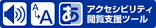外国語ページを適切に表示する
解説
やさしいブラウザで外国語ページを表示する場合、htmlタグに言語属性を設定することで、その言語に応じた操作パネルを表示し、適切な読上げ言語を設定することが可能となります。
例えば英語ページの場合、<html lang="en">と記述します。
また、lang="***"による言語属性は、divやpなどの文節用の段落タグにも用いることが可能ですので、対訳付きのページなどでも使用することが可能です。
サンプル
下記の英文は英語で読み上げるため、h2とpタグにlang="en"を追加しています。
やさしいブラウザ・クラウド版を起動して読上げをご確認ください。
What is Yasashii-Browser – Cloud?
Yasashii-Browser – Cloud inherits the features of IBM Easy Web Browsing – Cloud, it is a Cloud service, and therefore does not need to be installed on your server. On request, we can provide Homepage Diagnosis along with Yasashii-Browser – Cloud, to ensure barrier-free access.
The Homepage Diagnosis service is for customers who want their Web sites to have accessibility functions such as the ability to magnify text, but are not sure whether their current Web sites meet the standards for barrier-free access. Yasashii-Browser – Cloud is an OEM service of IBM Easy Web Browsing – Cloud.