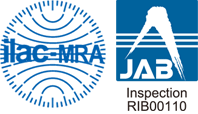| WCAG 2.2 | Control No. | Success level | ||
|---|---|---|---|---|
| Success criteria | Conformance level | |||
| 2.1.1 | Keyboard | A | tam2501 | 100% |
| Item No. | Success Techniques | Application | Conformance | Inspection method (*1) |
Implementation No. | Inspector | Program detection/inspection result | |||
|---|---|---|---|---|---|---|---|---|---|---|
| Number of items detected | Not inspected | Conformance | Non-Conformance | |||||||
| 1 | Ensuring keyboard control for all functionality | ○ | ○ | HC | I201034 (G202) (H91) (G90) (SCR20) (SCR35) (SCR2) |
E001506 | 1 | 0 | 1 | 0 |
| Using HTML form controls and links | ||||||||||
| Providing keyboard-triggered event handlers | ||||||||||
| Using both keyboard and other device-specific functions | ||||||||||
| Making actions keyboard accessible by using the onclick event of anchors and buttons | ||||||||||
| Using redundant keyboard and mouse event handlers | ||||||||||
*1 AC:Automated Check、AF:Automated Find、HC:Human Check
Types of symbols:
- For application
- ○: Applicable, -: Not applicable
- For conformance
- ○: Conformance (success level 100%), △: Success level less than 100%, ×: Non-conformance (success level 0%), -: Not applicable